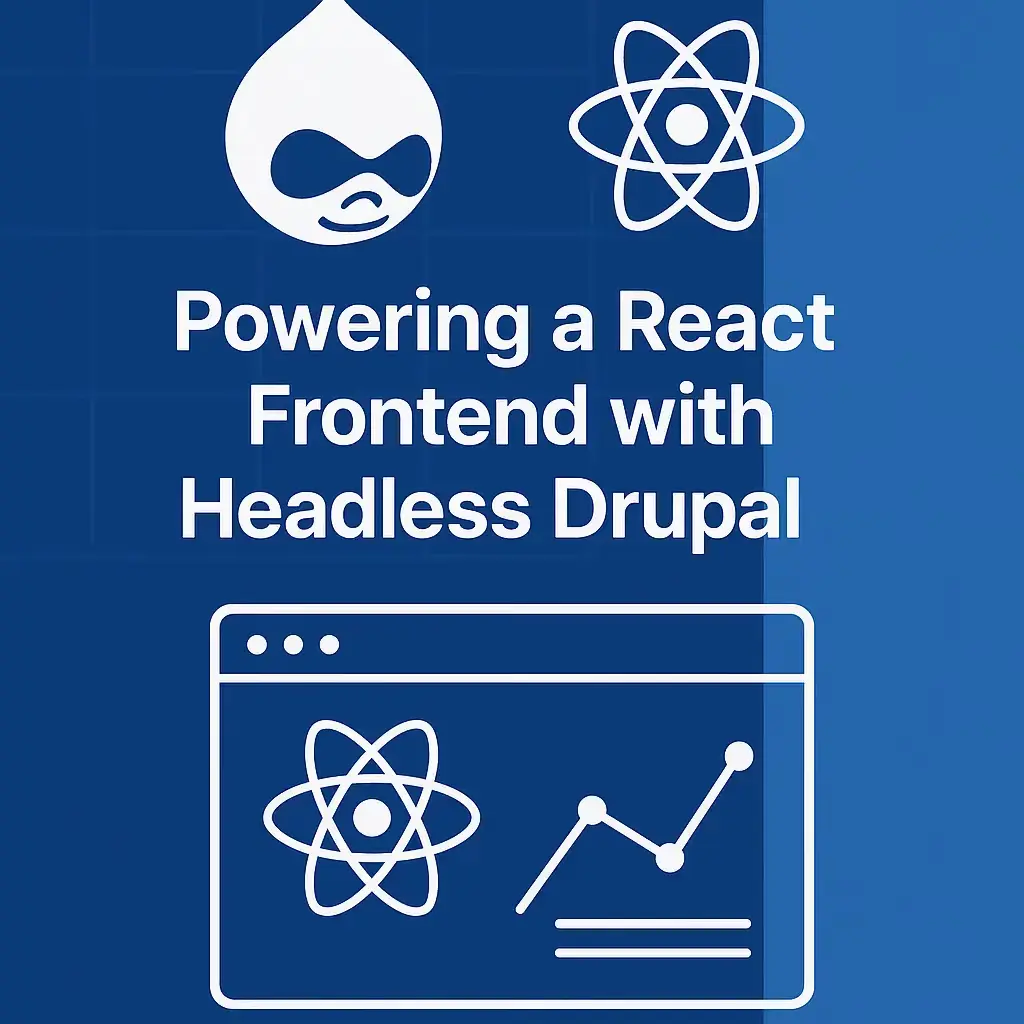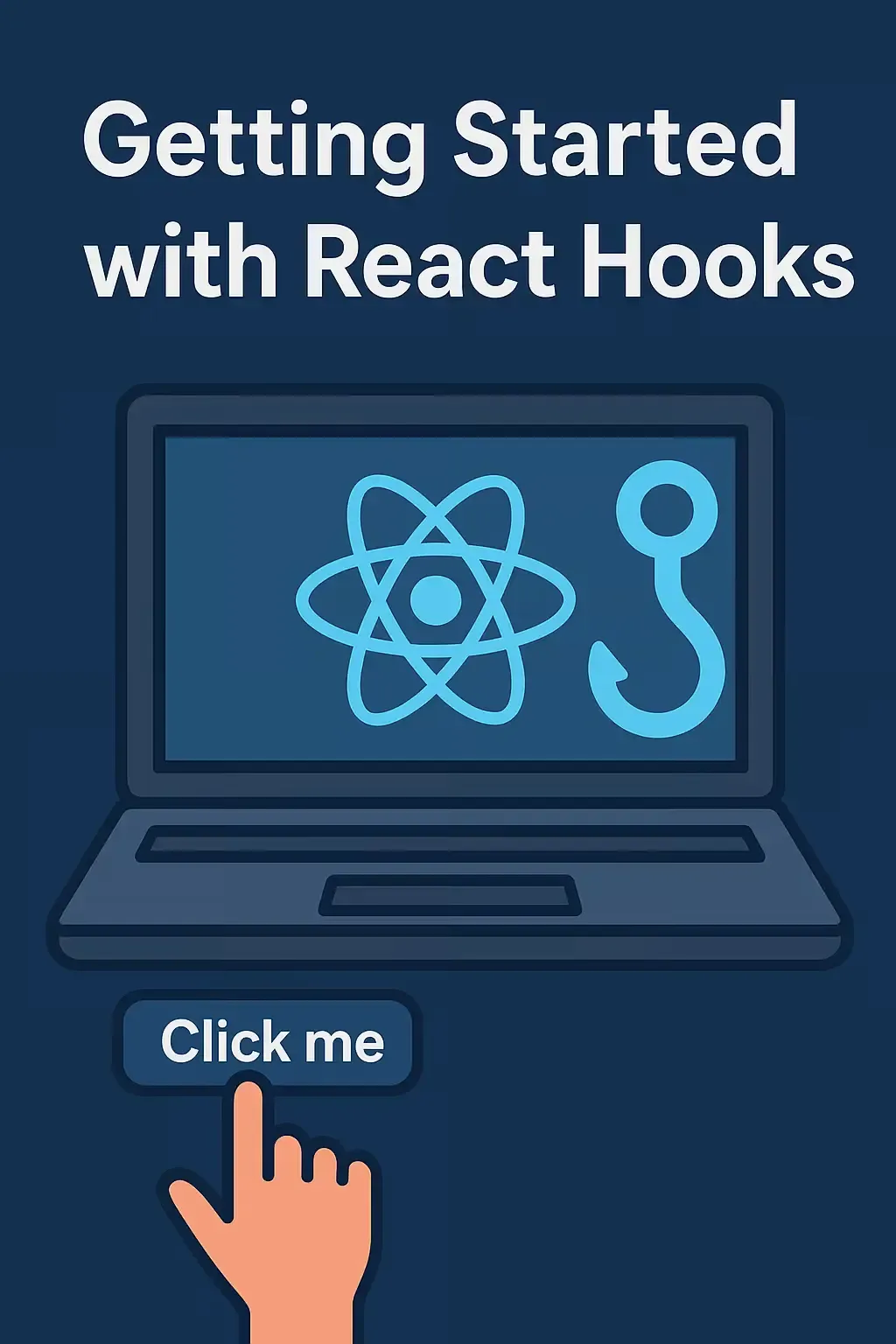
Getting Started with React Hooks
Animesh Pandey
Senior Software Engineer with 6+ years of experience in PHP, Python, and backend development.
Getting Started with React Hooks
React Hooks have revolutionized the way developers build components in React, offering a cleaner and more functional approach to managing state and side effects in functional components. Introduced in React 16.8, hooks allow you to use state and other React features without writing a class. In this blog post, we will explore the basics of React Hooks and provide practical examples to get you started.
What Are React Hooks?
React Hooks are functions that let you "hook into" React state and lifecycle features from function components. They provide a more intuitive and declarative way to manage state, handle side effects, and perform other component lifecycle tasks.
Why Use Hooks?
- Simplification: Hooks simplify the code by eliminating the need for lifecycle methods.
- Reusable Logic: Hooks enable you to reuse stateful logic without changing component hierarchy.
- Functional Components: They allow you to use state and other React features without writing classes.
Key React Hooks
Let's dive into some of the most commonly used Hooks and see how they work.
1. useState
The useState hook lets you add state to your functional components.
import React, { useState } from 'react'; function Counter() { const [count, setCount] = useState(0); return ( <div> <p>You clicked {count} times</p> <button onClick={() => setCount(count + 1)}>Click me</button> </div> ); }
Explanation:
useStateinitializes the state variablecountwith a default value of0.setCountis the function that updates the state.
2. useEffect
The useEffect hook lets you perform side effects in function components, replacing lifecycle methods like componentDidMount, componentDidUpdate, and componentWillUnmount.
import React, { useState, useEffect } from 'react'; function Timer() { const [seconds, setSeconds] = useState(0); useEffect(() => { const interval = setInterval(() => { setSeconds(prevSeconds => prevSeconds + 1); }, 1000); return () => clearInterval(interval); }, []); return <h1>{seconds} seconds have passed.</h1>; }
Explanation:
- The
useEffecthook sets up a timer that updates thesecondsstate every second. - The cleanup function
return () => clearInterval(interval);is called when the component is unmounted.
3. useContext
The useContext hook allows you to consume context without the need for a Context.Consumer wrapper.
import React, { useContext } from 'react'; const ThemeContext = React.createContext('light'); function ThemedButton() { const theme = useContext(ThemeContext); return <button className={theme}>I am a {theme} themed button</button>; }
Explanation:
useContext(ThemeContext)gets the current value of theThemeContext.
Advanced Hooks
4. useReducer
The useReducer hook is usually preferable to useState when you have complex state logic.
import React, { useReducer } from 'react'; function reducer(state, action) { switch (action.type) { case 'increment': return { count: state.count + 1 }; case 'decrement': return { count: state.count - 1 }; default: throw new Error(); } } function Counter() { const [state, dispatch] = useReducer(reducer, { count: 0 }); return ( <div> <p>Count: {state.count}</p> <button onClick={() => dispatch({ type: 'increment' })}>+</button> <button onClick={() => dispatch({ type: 'decrement' })}>-</button> </div> ); }
Explanation:
useReducertakes a reducer function and an initial state.dispatchis used to send actions to the reducer to update the state.
5. useMemo and useCallback
These hooks optimize performance by memoizing expensive functions and preventing unnecessary re-renders.
import React, { useState, useMemo, useCallback } from 'react'; function ExpensiveComponent({ compute }) { return <div>{compute()}</div>; } function App() { const [count, setCount] = useState(0); const compute = useMemo(() => { return () => { console.log('Computing...'); return count * 2; }; }, [count]); const increment = useCallback(() => setCount(c => c + 1), []); return ( <div> <ExpensiveComponent compute={compute} /> <button onClick={increment}>Increment</button> </div> ); }
Explanation:
useMemocaches the result of a computation.useCallbackreturns a memoized version of a callback function.
Conclusion
React Hooks have dramatically changed the way we write React components, providing a more functional and declarative approach. By using hooks like useState, useEffect, and useContext, you can manage state and side effects more effectively in functional components. For more complex state management, useReducer can be a powerful alternative. As you become more comfortable with hooks, you can leverage useMemo and useCallback to optimize performance further.
React Hooks encourage a cleaner, more readable code style and enable you to reuse logic more effectively. As you continue to explore hooks, you'll find them to be an indispensable part of your React development toolkit. Happy coding!